5 Steps to Becoming A First Community Bank Customer.
Step 1. Open an account with First Community Bank.
While opening your account you can also:
- Order your First Community Bank MasterCard debit card
- Order checks
- Sign up for Internet Banking
- Sign up for E‐Statements
- Sign up for bill pay service
Step 2. Transfer your direct deposits.
Complete the attached Direct Deposit Change Form and send it to your employer or any Company paying you via direct deposit,
Step 3. Transfer your automatic payments & withdrawals.
Complete the attached Automatic Debit/Payment Change Form and send it to any company you are allowing to automatically deduct your payment from your checking account.
Step 4. Stop using your old checking account.
Stop writing checks on your old account. Deposit any remaining balance from your old account to your new First Community Bank account. Remember to leave enough funds in your old account to cover any outstanding checks and withdrawals.
Step 5. Close your old account.
Once all your outstanding items have cleared, complete the attached Account Close Request Letter and send it to your old bank.
After completing these 5 steps you will be ready to start enjoying the benefits of a locally owned and operated bank, First Community Bank.
Download Switch Kit
Any questions? Call us at 956‐399‐3331.